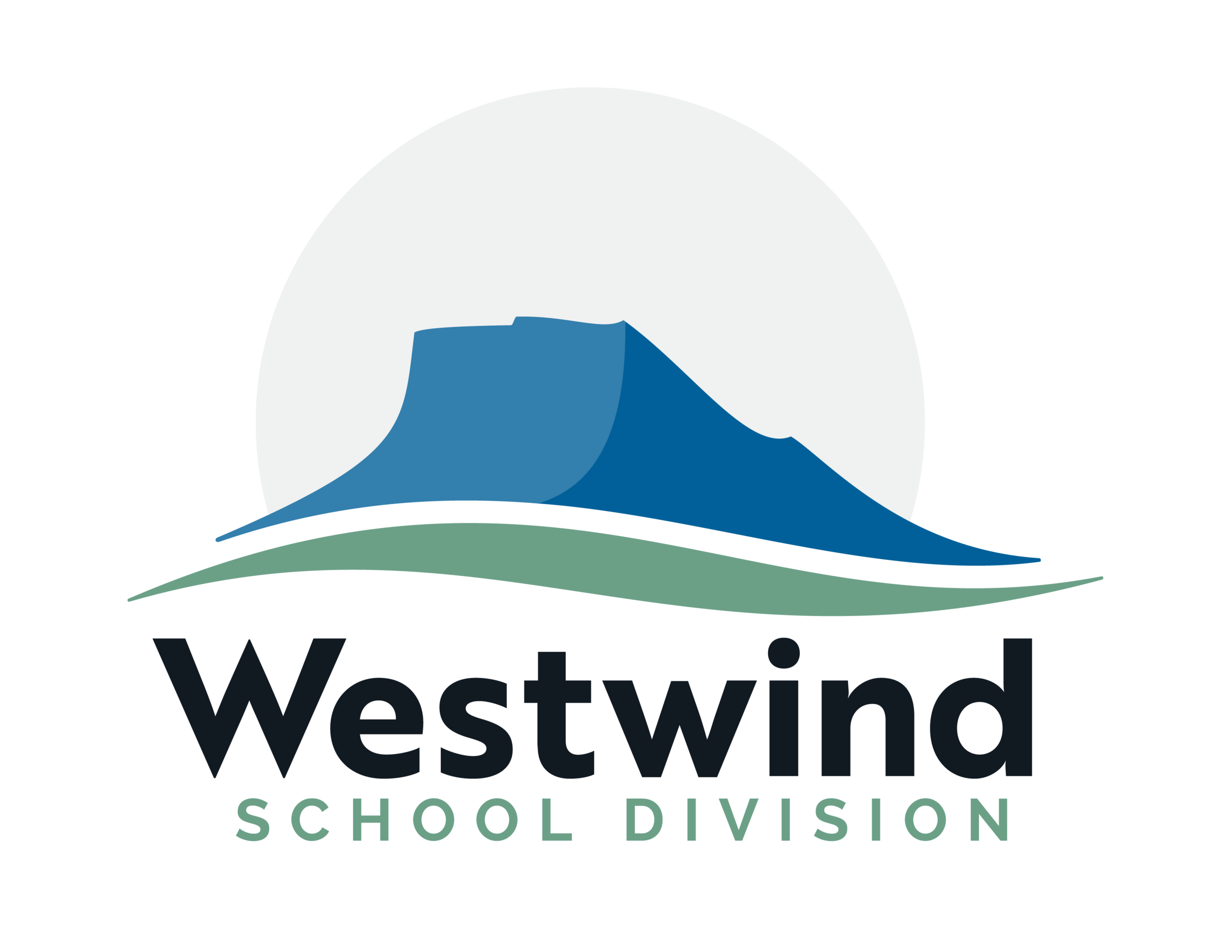About School Messenger
School Messenger allows Westwind School Division and our schools, to send messages to parents and/or students using the contact information they provided to the school when they registered.
Schools will use this to send general messages from your child's teacher, school or division such as newsletters and information on upcoming events. In the case of emergencies related to our schools, it also allows Westwind to notifity Parents/Guardians as needed. It can also include Report Cards, and other reports from the school.
The messages can be sent as voice messages to your phone(s), as email messages or as text messages.
No smartphone to receive Text messages?
You will still receive all of the voice, email or text messages the division, school and your child's teacher send out if your contact information is up-to-date.
What Parents Need to Do
To make sure you receive messages sent out through School Messenger, please do the following:
- Each year when you complete your Online Enrollment Verification, Ensure your contact information is up-to-date at your child's school. You will need to have an email address on file to receive email messages and a cell phone number on file for text messages. When you change contact information, please contact the school to have it updated.
- Opt-in to text messages. You will not receive text messages unless you opt in, even if your cell phone number is on file with your child's school. Once you have given the school a cell phone number, you will receive a text from a short code 978338 (Standard Text Message & Data rates may apply) asking if you want to receive text messages from your child's school. To opt-in, text "Y" back to that short code. If you do not respond to the message, you will not receive text messages through School Messenger.
For all TEXT messages sent from School Messenger - "Standard Text Message & Data rates may apply”